Stable Releases
Beta Releases
Installation Guide
Windows Installation
Really simple just run the installer and
away you go!
If you want to host servers on windows remember to uninstall the old dedcon completely as the new
installer comes with updated scripts.
Linux Installation
You can download the .tar and extract
the folder anywhere, dedcon does not care where it lives.
And after that you should be good to go! as a linux user you will figure it out im sure :)
MacOS Installation
Installing Dedcon for MacOS is the same
as Linux.
Just download the .tar and place it anywhere that you want to.
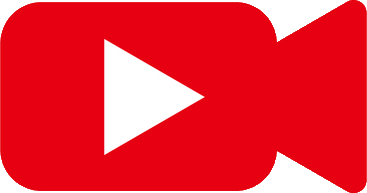 Game Recordings
Game Recordings Dedcon
Dedcon Leaderboard
Leaderboard
