Available Builds
Sync Practice Client
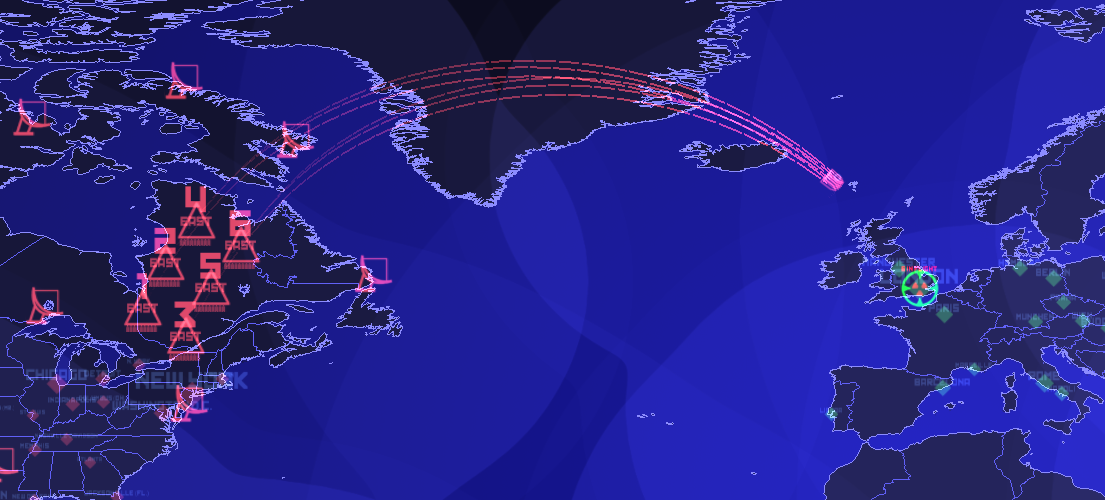
A guided practice mode that shows you which silos to launch and what order, and the timing of each launch.
Currently extremely simple and only handles 1 nuke at a time, down the line full launch sequences will be added!
All you have to do is double click anywhere on the map and your silos will calculate the best launch pattern.
8-16 Player Clients

These Builds are closely based off MINICOM, a community fixed and expanded upon version of DEFCON created by bert_the_turtle. These builds include the following features:
- Upto 16 Players, instead of the original 6
- Includes map mods that contain 7-16 player configurations
- Empty bomber launch, launch bombers without a nuke
- Better modding support, customizable unit stats
- A ton of new game options to play around with
Installation Guide
Windows Installation
Manual Installation:
1. Download the .zip file
2. Extract to your DEFCON installation directory (usually in C:/Steam/steamapps/common/DEFCON/)
3. Or create a new folder and copy all your steam defcon files into it
4. Overwrite existing files when prompted
Note: You may need to temporarily disable Windows Defender to avoid false virus warnings.
Linux Installation
1. Download the archive
2. Extract the archive: tar -xf defcon-expanded-linux.tar
3. Copy the files to your DEFCON installation directory
4. Make sure the executable has proper permissions: chmod +x defcon
The Linux builds are cross-distro compatible and should work on most modern distributions.
Built on the oldest Ubuntu version github actions would allow us to use.
MacOS Installation
1. Download the archive
2. Extract the archive by double-clicking or using Terminal
3. Copy the files to your DEFCON installation directory
4. On first run, you may need to right-click and select "Open" to bypass Gatekeeper
ARM64 Mac users: Intel builds work through Rosetta 2 translation if native ARM64 builds aren't available.
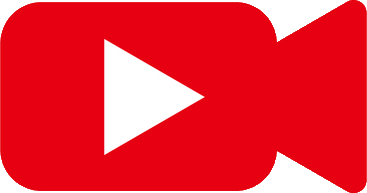 Game Recordings
Game Recordings Dedcon
Dedcon Leaderboard
Leaderboard
